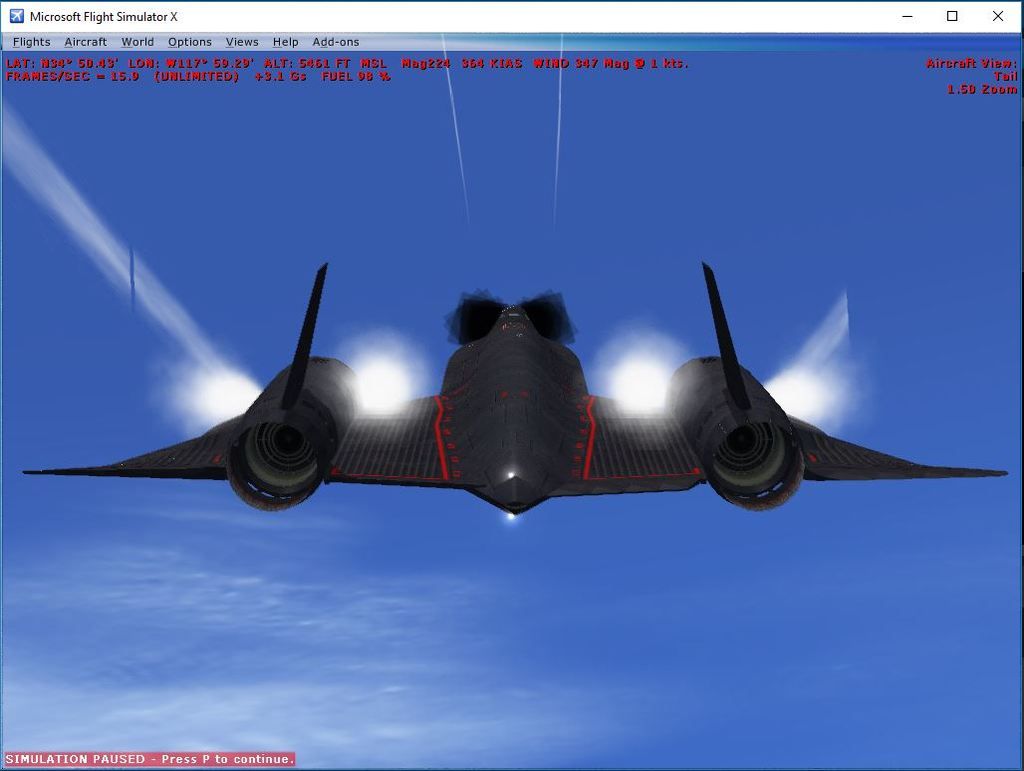Technical support for the FSX version. Don't forget to check the manual included in the package first before seeking advice.
Moderators:fsafranek, DBushell, admin
-
lmeirose - Posts:20
- Joined:Sun Jun 11, 2017 5:35 pm
- Location:Saint Petersburg, FL, USA
Missing Nose Vapor Effect
Post
by lmeirose » Sun Jun 11, 2017 6:09 pm
Hello All,
I just had a quick question for all of you. I recently downloaded V2.4 of the Glowingheat SR-71 for FSX (I'm running it on a Windows 10 operating system) and I've really been enjoying flying it. I've noticed, however, that when I perform steep climbs or turns with the aircraft, the vapor effects on the nose appear to be displaying black squares (implying they might be corrupted or missing):
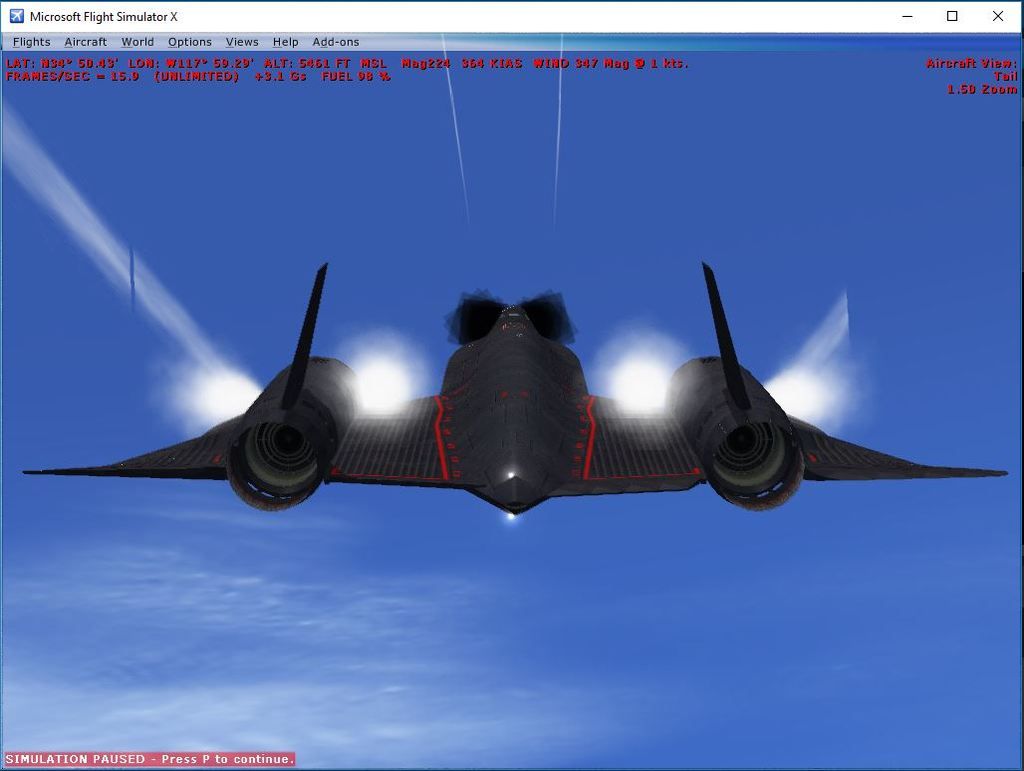
Have any of you run into this issue? Is there a fix for this? Is there anything I can do on my end to resolve the problem?
Thanks very much for all of your help!!
-
lmeirose - Posts:20
- Joined:Sun Jun 11, 2017 5:35 pm
- Location:Saint Petersburg, FL, USA
Post
by lmeirose » Mon Jun 12, 2017 4:48 pm
Just a quick update. I opened and viewed the SR-71's effects (.fx) files via Notepad. As it turns out, the problem was that the effect "fx_Glowingheat_SR71_vapor3.fx" effect that controls the nose vapor was attributed to the effects texture "fx_Aa-Con.bmp", which doesn't exist in the FSX "Effects" "texture" folder. The other two vapor effects are attributed to the "fx_1.bmp" (which is one of FSX's default effects textures for smoke/vapor trails, right?), and they appear to work fine; so here's what I did to fix the problem:
- I copied the "fx_1.bmp" effects texture to create a second copy of it
- Next, I renamed the "fx_1.bmp - Copy" effects texture as "fx_Aa-Con.bmp"
Problem solved!!
-
DBushell - Posts:152
- Joined:Mon Jan 09, 2012 11:03 pm
- Location:Mildenhall, Suffolk, UK
-
Contact:
Post
by DBushell » Thu Jun 15, 2017 6:21 pm
Hi,
Glad you fixed it, I believe that fx file is included in the installer, but will need to check.
David.
-
af120835 - Posts:12
- Joined:Wed Jan 03, 2018 8:50 pm
Post
by af120835 » Sun Jan 07, 2018 9:37 am
Hi,
I have the same problem as the OP, but I can't get the fix that was posted above to work.
Can anyone advise?
Cheers.
-
DBushell - Posts:152
- Joined:Mon Jan 09, 2012 11:03 pm
- Location:Mildenhall, Suffolk, UK
-
Contact:
Post
by DBushell » Wed Jan 10, 2018 7:01 pm
Hi,
If you have my previous SR-71 installed copy "fx_1.bmp" from the effects/textures folder and rename it as "fx_Aa-Con.bmp"
or email me support at glowingheat.co.uk
-
af120835 - Posts:12
- Joined:Wed Jan 03, 2018 8:50 pm
Post
by af120835 » Mon Jan 15, 2018 7:55 pm
Thanks for getting back, I tried that but it still doesn't work, the vapour still appears as in the OPs post (i.e. black)
See attached screen grab.
- Attachments
-

- Grab.png (244.52KiB)Viewed 10959 times